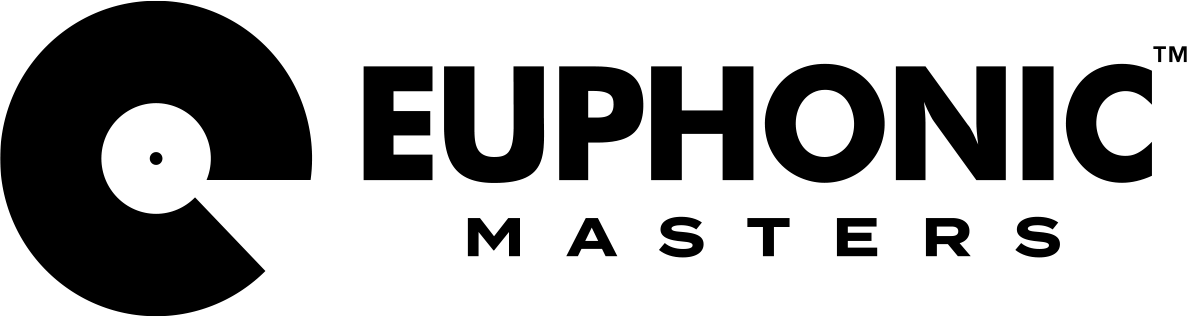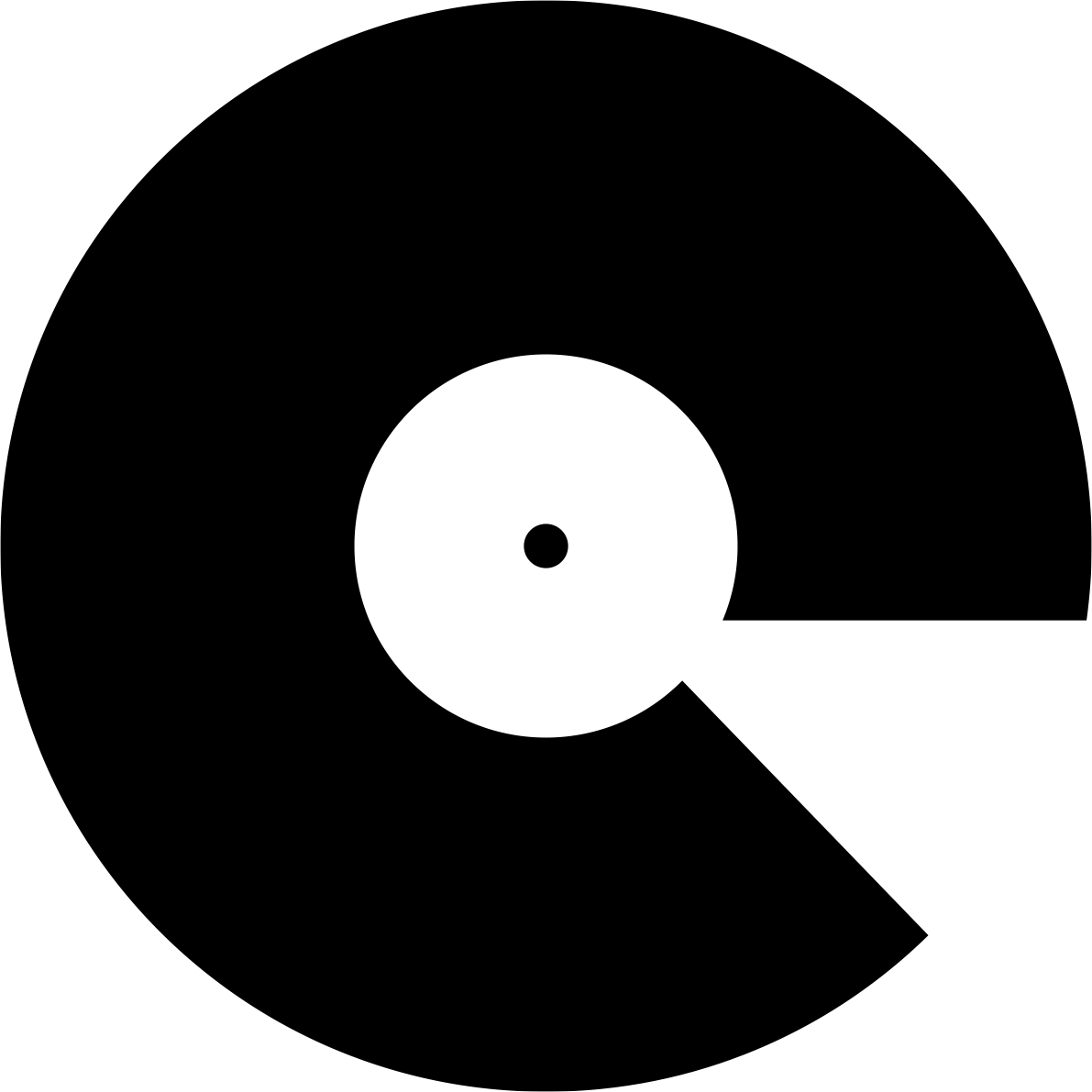Frequently Asked Questions
What is mastering? Why do we need it?
Mastering is the last creative step and the first technical step in the process of relaying your music to your fans, regardless of release format. While many think mastering is about processing (equalization, compression, limiting, etc.), mastering is truly about an experienced, unbiased listener in a great room with great monitors listening to your music. If changes are needed to improve the way your music will impact people, whether it be for the sake of translation (good sound across a variety of playback systems) or overall cohesiveness, then processing is engaged. But the real benefit is the experience the mastering engineer brings to the table. Look for mastering engineer with the experience to know what pitfalls can keep your record from being what you want it to be and also knows what can be done to maximize the potential of your music.
What does it cost?
Please submit your project using our Mastering Estimate Form and we will get back with you shortly.
How can I make the mastering session go smoother?
Spend the necessary time in preparation. Make sure that all the mixes are clearly labeled and you have determined the sequence and spacing ideas ahead of time. Also, include any notes about special edits or crossfades or if alternate versions need to be used. Be as precise and concise as possible. The time you spend ahead of time will insure a smoother mastering sessions and save you money, as well.
Which format is best for me to send my mixes?
We used to say analog tape, but as digital converters have improved, we have revised the recommendation – simply send the highest resolution masteryou can.
How should I prepare my mixes?
For analog masters on ½” and ¼” tape, please specify the playback speed and whether or not noise reduction was used (if so, what type). At a minimum, we need the following tones: 1kHz, 10kHz, 100Hz but prefer the following tones if possible: 1kHz, 10kHz, 15kHz, 100Hz and 50Hz. Please insure that all songs have leader tape between them and times notated. Sequencing the mixes is not necessary but can save money. Digital masters at bit depths up to 32 bit and sampling rates as high as 192kHz are also accepted. For all audio discs, we prefer CDRoms for digital data as they are easy to make safeties of and allow greater error correction than audio CDRs.
At what recording level should I print my analog mix?
Whatever sounds best. Analog tape can act a bit like a compressor that gets more aggressive the harder you hit it, but printing at reasonable levels can yield a very clean master.
At what recording level should I print my digital mix?
Digital yields such a low noise floor that now we don’t really have to worry about it anymore – if you print mixes on your 24 bit recorder at -48dBfs, you’ll still have a higher signal to noise ratio than is possible on analog tape. There’s no need to ‘get close to zero’, give your mixes room to breathe and you’ll be amazed how much better they sound when mastered.
Should I add compression to my mixes?
Some mastering engineers will tell you not to compress your mixes, giving various reasons such as the quality of your compressors or your monitoring environment not being up to par, but I disagree. Mix compression can radically change the instrumental balances within the music; if left to the mastering engineer your mix may come back sounding very different from what you sent. If desired, I recommend judicious use of compression, checking the results in various listening environments with varying levels until you are sure it is beneficial. If you still feel uncertain, print versions with and without compression, and remember, the mastering engineer is there to ‘polish’, not ‘finish’ your mixes …
Should I use a digital limiter (such as the L2, L3, Ozone) before I send my master to you?
Please do not! Limiting should always be reserved for the last process in mastering. Some confusion is added from old devices such as Fairchild and Universal Audio limiters – these boxes are indeed limiters (compression ratios available above about 10:1) but not like their digital counterparts! Modern digital limiters make further processing sound rather nasty. We have the proper tools to get your mixes loud; this is not something you should be worrying about while mixing. The rule of thumb is this – anything you do for loudness should be avoided in mixing, if it’s done for sonic reasons, go for it. Also, if you find that you have to apply limiters to avoid ‘overs’ while mixing, pull the faders back instead …
What do I get back from mastering?
We strive to insure you are thrilled with your project before we cut master parts, so while a vast majority of clients wish to simply download the reference files from one of our servers and approve the master from there, we’re happy to send reference discs for you to listen to and approve. If tweaks are needed, we will address any issues you have and send new reference discs. After your approval, the production master(s) will be cut and delivered where you wish.
What is a ‘reference disc’? How is it different from the ‘production master’?
All reference discs are cut on site, one disc at a time. A reference disc is the disc we cut at the end of the mastering session for you to listen to wherever you wish. We encourage you to listen to you reference discs in a variety of locations you are familiar with: in your car, at home, in your studio, on your computer, etc. Unless changes are made, this disc sounds exactly like what your manufactured discs will sound like. The production master is cut similarly to the reference disc, but undergoes several layers of quality control checks to insure it is a direct clone of the approved reference disc, all of the necessary sub-code data is included and correct (see the next two FAQ entries for more information), and that it has the lowest error rates possible.
More and more clients are choosing to forgo reference discs entirely, opting to download the mastered files from our web or FTP servers. This has historically been popular with overseas clients, though now most domestic clients are choosing this method as well. While we still feel the safest method of achieving approval is via reference disc, with careful attention this method works well. Likewise, most clients are choosing to have their production master(s) delivered directly to the plant via DDP file set – check with your manufacturing plant to insure they accept this format before deciding to go this route, but in our experience most plants accept DDP images now. We’ll be happy to discuss either option with you if you’d like.
What is CD-Text?
CD-Text allows for storage and display of additional information (e.g. album name, song name, and artist) by hardware CD-players. CD-Text is not related to the CDDB (see above) and therefore does not allow track titles to show up in media players such as iTunes – only hardware players such as some home and automotive CD players. Please note that CD-Text is only included upon request.
Why don’t the track names come up on my computer when I play my reference files?
The first thing you need to do it to visit Gracenote – this is who you will upload the information to about your disc. Over time, the information will propagate to everyone’s computer as their media player software (iTunes, Windows Media Player, etc) connects to the Gracenote music recognition service (originally known as CDDB) and downloads the updated information.
Click here to learn how to submit your CD data (track titles, etc.) to Gracenote using media software such as iTunes, Winamp, or QMP.
What are ISRC codes?
The ISRC is a unique alpha-numeric code that functions as a digital “fingerprint” for your music. The ISRC remains allocated to a recording regardless of changes in ownership and is an extremely powerful tool for royalty collection, administration and anti-piracy safeguards.
If you are on a label, they will typically provide the ISRC codes for your recordings. If you are an independent artist, you will need to have your own regsitrant code provided by one of the following:
In the US: Contact the USISRC.
Elsewhere: Contact the IFPI.
These organizations will help you through the process of applying for a registrant code – we can help you generate the appropriate ISRC codes from there.
Please note: not all clients require ISRC codes – if you need ISRC codes embedded in your production master(s), please make us aware when you order the production master(s).
What is a UPC/EAN code?
Much like the ISRC code (see above) is ‘unique fingerprint’ for each song, the UPC or EAN code uniquely identify a product for retail checkout or tracking purposes. Like CD-Text and ISRC codes, embedding a UPC or EAN code isn’t necessary, but is possible if you have it at time of production. Your record label or distributor will supply you with a UPC or EAN code.
What are Apple Digital Masters (ADM) (formerly Mastered For iTunes (MFiT))?
In 2012 Apple introduced Mastered For iTunes (MFiT) – a combination of practices and tools that allow us to help ensure that your fans have a great listening experience with iTunes purchased music no matter where they listen to it. Euphonic was one of the first mastering studios approved by Apple for MFiT and we’ve since created MFiT masters for hundreds of titles. MFiT masters do require some extra time, so there are extra fees associated with the creation of these masters. If you are interested in having your music sounds as good as it can on iTunes, be sure to ask us for more information. Not all labels & digital distributors are currently able to accept MFiT masters, so be sure to check with your label or distributor about MFiT availability for your project.
As an added bonus, the process involved in creating an MFiT master will typically improve the overall sound quality of a file though most data-compressed algorithms (such as an MP3 or YouTube stream).
What are your terms? What forms of payment do you accept?
All sessions must be paid in full or submit an approved PO# before any audio is delivered. We accept credit cards (Visa/MC, American Express, Discover), PayPal, Venmo, checks (personal or cashier), money orders, and bags of cash. Click here to visit our Contact page regarding payment via credit card or PayPal.